It might feel like we have just been through the recent Salesforce summer release, However Winter’21 release is already around the corner. Below are some helpful links and information regarding this release.
Pre-release org signup
Pre-release orgs are available to signup since August 20th. Signup using this Link to try your hands even before it hits your sandbox. Read my other post regarding flow enhancements that I have written after using that in pre-release org.
Sandbox preview for Winter’21
Salesforce will start rolling winter’21 updates to sandbox customers from September 11, 2020. It is mandatory to have an active sandbox which is on preview instance before this date to be eligible for preview in your sandbox instance.
During the release, Salesforce splits sandbox instances into 2 groups, Preview instance, and non-preview Instance. Any sandbox which falls under preview instance categories will receive winter’21 updates prior to it hit the production and non preview instances will get the updates after winter’21 updates are deployed to production. Refer to the quick diagram below to see if your sandbox is in preview or non-preview instance.
| Instance Type | Release Date |
|---|---|
| Preview Sandbox | September 11/12 |
| Non-Preview Sandbox | October 16/17 |
| Production | October 15/16/17 |

Find Sandbox Instance Name
There are multiple ways you can find an instance name for sandbox in your org.
- By login into production – Login to production and navigate to Setup. In the quick find box type Sandboxes and click on the sandbox menu item. This will open a list of all sandboxes with their instance name. Refer to the image below.
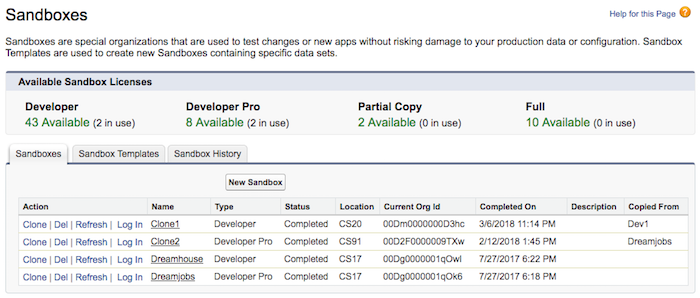
- From Salesforce Trust Site – Head over to Salesforce Trust Site and enter domain name from the URL to the search box in the center of the page. This should return the instance name of your sandbox
Key Dates for Winter-21 release



Trackbacks/Pingbacks