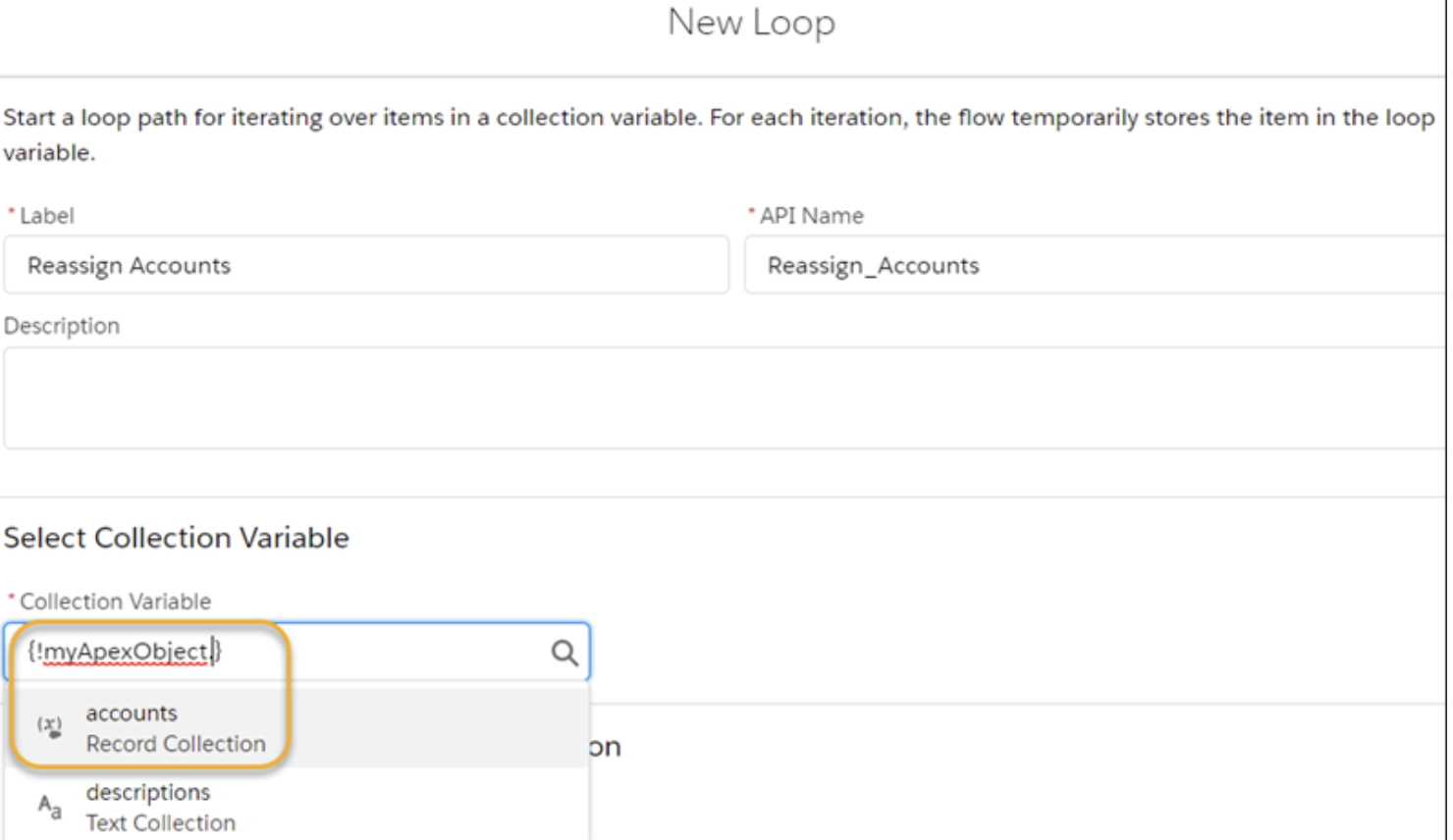Spring’21 release is around the corner. Let’s review new features and enhancements Spring’21 brings to the Salesforce Admin, Developer’s and Consultants.
Signup for Spring’21 Prerelease org to try your hands on the new flow features mentioned below before it even releases to the Sandbox. Review my spring’21 release post here, to get more information about how to signup for Spring’21 prerelease org.
If you have not noticed yet, Salesforce renamed Lightning Flow to Salesforce Flow.
Spring’21 Top 5 Flow Enhancements
1) Prior Value / Old value – Record triggered Flow
This flow enhancement is my personal favorite. It was a huge drawback in flow now. Despite having multiple workarounds to access prior values each of them included working with a process builder or another automation tool to store prior value or old value in the flow variable. With Spring’21 enhancements, Prior values are available out of the box using global variable $Record__Prior.
Check the screenshot below to learn how to access the $Record_Prior global variable in record Triggered Flow.

2) Time Based / Time-Dependent Action – Record Triggered Flow
This was another major drawback that forced Admins and Developers in the past to either partially rely on other automation tools like workflow or process flow or completely prevent them from using flow due to the maintainability of the org in long term.


3) Multicolumn Page layout for Screen flows
Screen components within flow until now only supported a single column layout. Which was less than idle user experience for long forms. And had no other choice but to use the lightning component within the flow or completely switch to a custom approach instead of flow.
Thanks to Spring’21 release flow enhancements, Salesforce now supports multiple column layouts. Refer to the screenshot below to view how multiple column layouts operated within the flow.

4) Debug Flow error email notifications more easily
For every flow failure, salesforce sends an email notification to the Org Apex exception email subscribers. Admin / Developer needed to debug the flow by going through a long chain of text to debug the flow before.
Now by simply clicking on the link within the email notification as highlighted in the below screenshot, salesforce will not only open the flow but will also highlight the node which caused it to fail.


5) Access Complex merge fields from loops
Now you can loop through a collection via merge fields on complex objects such as an Apex-defined variable or output from a custom action or screen component. Previously, you weren’t able to access merge fields on complex objects.